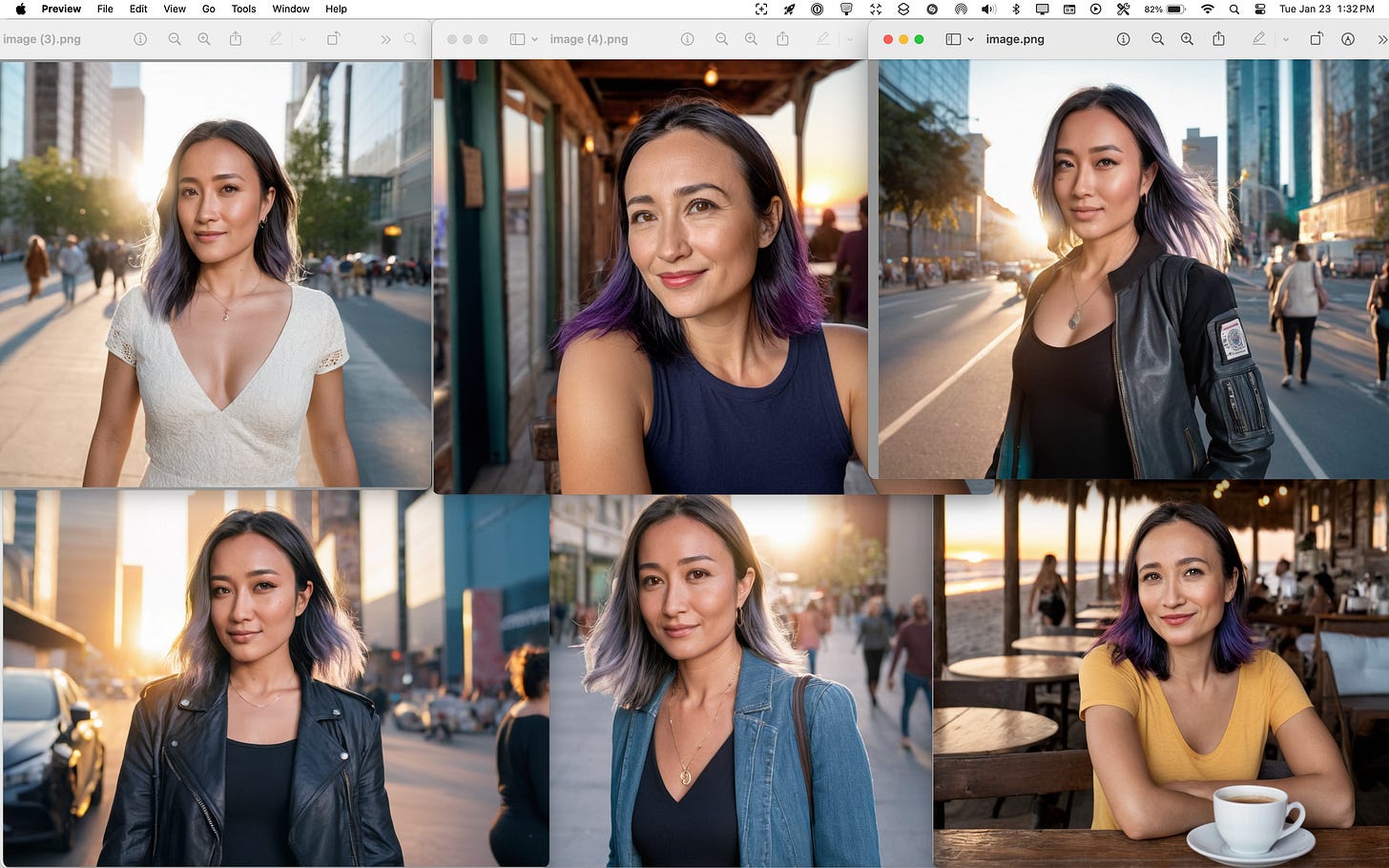How AI is Changing Productivity in Microsoft Word, Teams, Excel, Powerpoint, and Outlook
Time savings is just one vector of value while creativity is a close second.
Hey y’all!
I’ve been having a lot of fun with yesterday’s post, creating a handful of alternative free professional headshots for myself in a variety of different settings. I experimented even this morning with being in a city or at a coffee shop by the beach! I also tried using different selfies that I had taken to help widen the scope of what Stable Diffusion could work with.
Here are some of the results so far:
My prompts were pretty simple, such as:
sitting in a coffee shop near the beach with the sun behind her
Like I’ve shared previously, this is the only real way to get better at generative AI and that’s by doing it and trying it for yourself and test-driving the results until you get the outcomes that you want. I didn’t mind the yellow shirt result and so I upscaled this easily using SDXL and I’ve even considered using it for my X account.
What do you think? Should I use this as a professional headshot? I like how it hid the hands — which can cause problems — and I felt like the background was fairly generic but also convincing enough for folks to believe it was real.
Anyways, keep experimenting friends!
✌(-‿-)✌
— Summer
Taking a Closer Look at Word, Teams, Excel, Powerpoint, and Outlook with GenAI
I have to use Microsoft’s suite of products in my 9-5 work and that includes Outlook, Word, Excel, Powerpoint, and Teams. I’d be lying if I said that I’m a “huge” fan of these apps but they get the job done and an estimated 300 million (!!) folks are using them on the daily to get their work done.
Well, Microsoft has started integrating new genAI workflows and I wasn’t familiar with most of them and so here’s a quick overview of what they are and, more importantly, what you can do with them to get a bit more performance out of your day.
Let’s start with Outlook, shall we?
Here are some of the new AI workflows that you might try:
Summarize unread emails and email threads
Adjust the tone and length of email responses through simple prompts
Schedule follow-ups, create agendas based on previous email convos
Recommends attendees, agendas, and documents when prepping meetings
Now let’s take a look at Word:
Now you can do the following with generative AI:
Create Word documents from simple prompts
Rewrite sections of text or entire documents to be more concise or match a certain tone
Summarize the most meaningful edits and changes made to a document
Summarize long Word documents and pull out key information
Not too shabby! So, what about Excel? Here’s a look:
I happen to spend way too much time in Excel so I’m happy about these updates and additions using AI:
Apply relevant formulas/calculations to data based on prompts
Create visualizations like charts/graphs to represent data
Summarize trends and insights from data analysis
Model potential scenarios with what-if analysis
So what about our favorite presentation tool, Powerpoint? Take a look:
Now with genAI you can:
Convert Word docs into PowerPoint presentations
Create new slides in an existing presentation based on prompts
Use natural language to refine slide text, formatting, animations, and layout
Summarize lengthy presentations into key slides
And finally, Teams:
Teams now enables the following new workflows:
Gives live recaps and insights during meetings when prompted
Takes notes during meetings, capturing key points and action items
Generates chats and adjusts tone through prompts
Creates agendas, suggests discussion points based on previous convos
Microsoft is continuing to add more features as fast as they can deploy them and the time-savings isn’t small, especially the more integrated they become into your more fundamental patterns of behavior in your work.
It’s worth a try, even if you don’t think they might be helpful. Let me know what you think and best of luck with it! I believe that Microsoft is doing the right stuff when it comes to getting more folks into this artificial intelligence space — start with where they are already and the tools that they use and love today and then expand their platform territory into more experimental zones.
I’m very bullish on Mr. Nadella right now but things can change quickly.
✌(-‿-)✌
— Summer
Here are two of the images I created for the banner / header image — wild, huh?
¯\_(ツ)_/¯