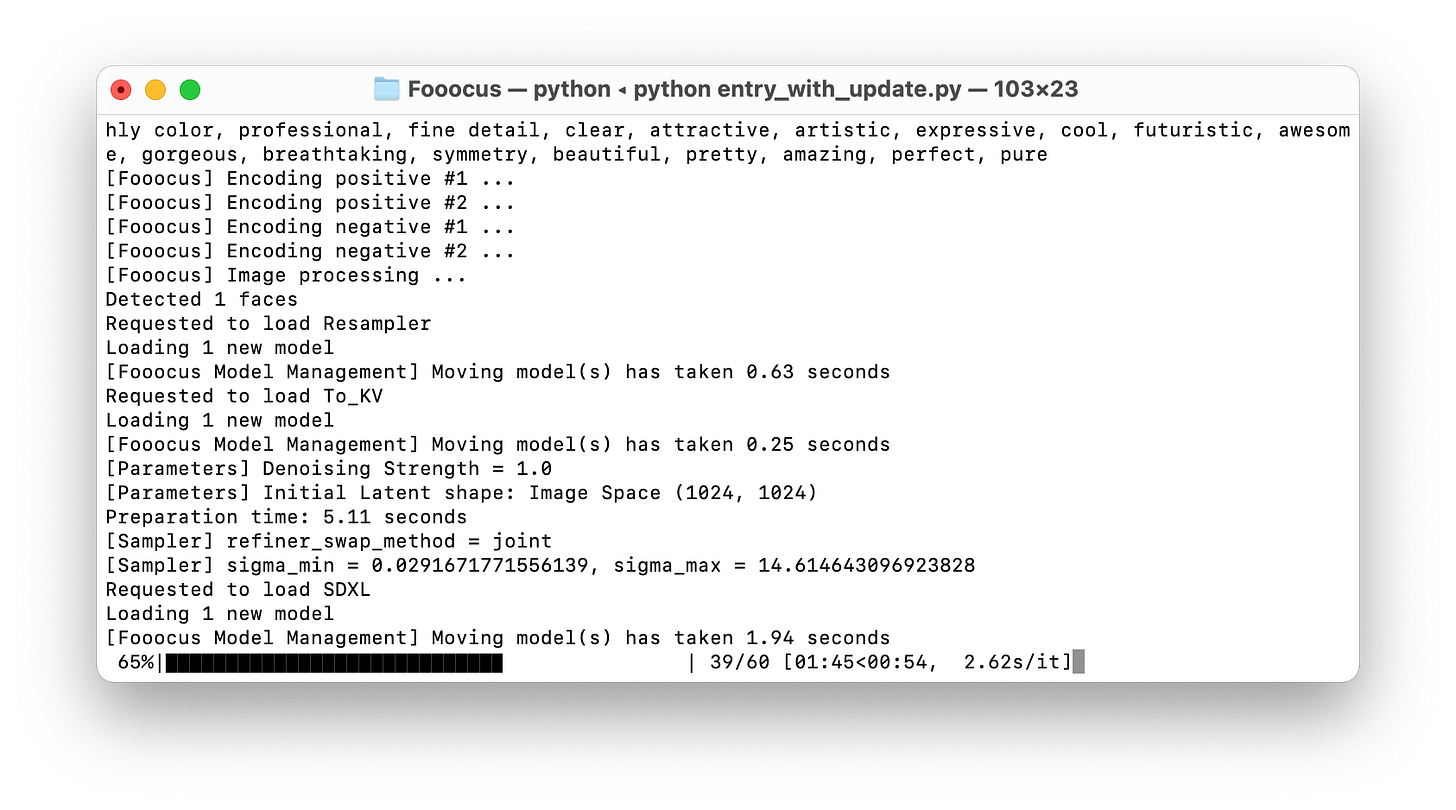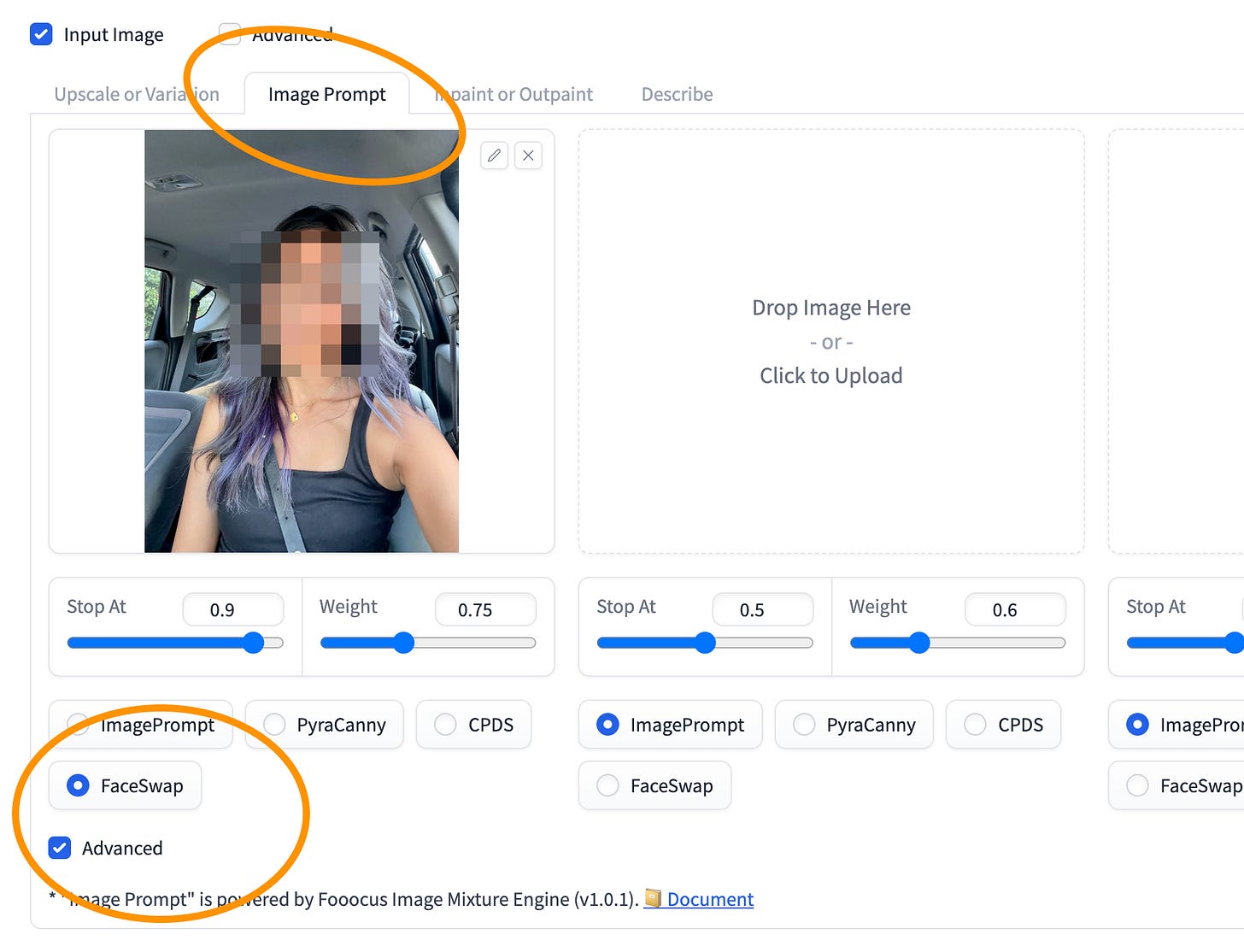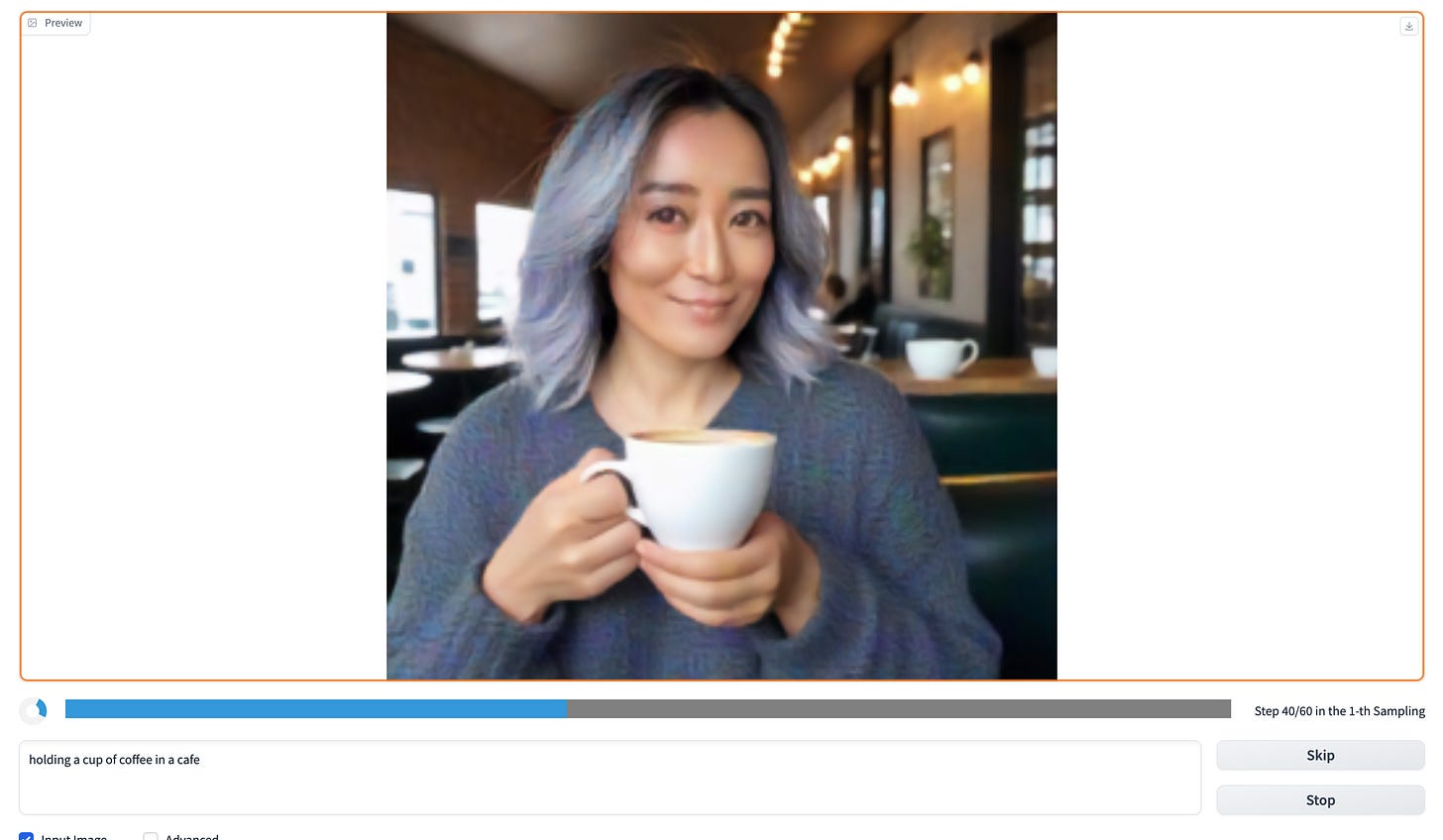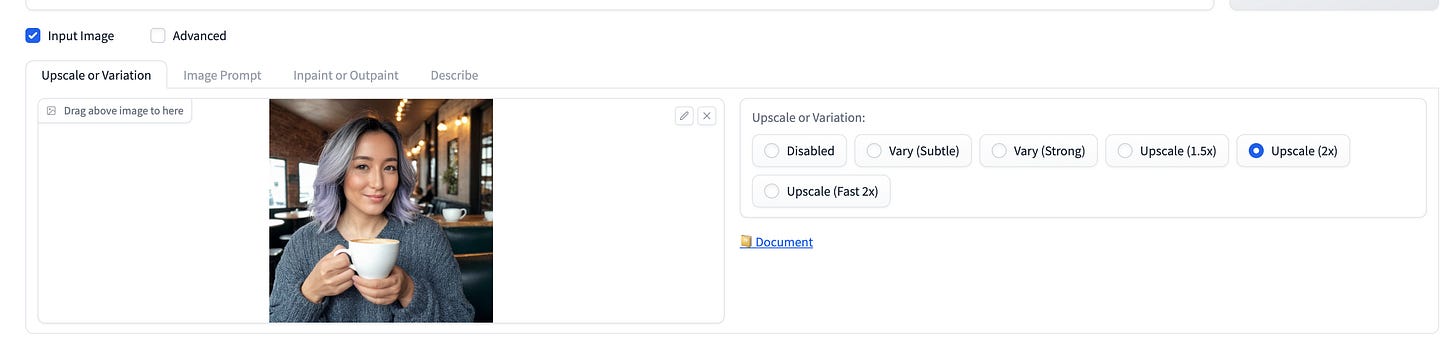Create Professional Headshots Fast (and Free!) using Generative AI
Even the worst selfies can become professionally useful!
Hey y’all!
I hope you’ve had a good weekend and that it was full of rest and experimentation! I spend most of my weekends catching up on news, trying out new tools, eating a lot more than I should, and napping (if you cared to know).
I also find time to see what others are building and here are some fun experiments making me look like a badass! I really appreciate it when other creators share the specific prompts they’re using too which I can then iterate on to get different results.
The base prompt is as-follows:
“A female Samurai warrior in a cyberpunk-steampunk world, rendered in a charcoal art style. The image captures her adorned in shiny, black metal armor, a fusion of traditional Samurai design with cyberpunk and steampunk features. The armor is rich in detail, with a combination of high-tech elements and mechanical gears. She carries a mix of ancient and futuristic weapons, including a katana with a glowing edge and a steampunk-style firearm. Her stance is strong and confident against a backdrop of a neon-lit, urban cyberpunk setting, with steam and gears adding to the steampunk atmosphere. The charcoal style brings a gritty, monochromatic texture to the scene, emphasizing shadows and light, and enhancing the dramatic and vivid depiction of the warrior.”
I then lightly edited the prompt to get these results — the first one is definitely my favorite but I do like the last one as well but I’m unsure why the sword is upside down.
¯\_(ツ)_/¯
Ok, now onto the more interesting content!
Professional Headshots in Just a Few Clicks
The simple walkthrough is using our local Stable Diffusion XL build on macOS — make sure you get that running to move forward! The price of the time it might take you to not only figure it out but install it is totally worth the long-term benefits!
This is especially true because I’ve searched for other “AI Profile Headshot” tools and all of them require you to pay either a large, upfront fee or a subscription and the simple fact is that it’s not common to need professional headshots every single month. So, save yourself some time and money!
Ok, let’s get started, shall we?
So, if you’ve already installed SDXL on your local box then you’ve already done most of the hard work! To start, find a selfie photo and picture that isn’t too terrible (i.e. too grainy or unfocused) and boot that up and drop it into the “Image Prompt” section at the bottom, like so:
If you can tell, the image has me sitting in the front seat of my car in a wrinkled tank top after a workout, not precisely the professional picture that I’d like for my LinkedIn profile or resume!
But no worries, genAI to the rescue!
I add a simple prompt to get started while making sure I’ve clicked the “FaceSwap” button that I’ve circled above in orange. The prompt I’m using is:
holding a cup of coffee in a cafe
Not bad, right? Let’s go ahead and click generate and see what can be created!
After a few minutes I’ve got two very decent first attempts — take a look!
Not too bad, right? Now, there are clearly some issues with the hands (if you look closely enough) but the hair and the face are really close as well as the two backgrounds! These are much more useful for a professional website or portfolio and I don’t even mind the choice of clothing.
I could add more details in the prompt to get even more specific as well. I went ahead and took the output on the left and used SDXL to “Upscale” it since the output was a little grainy — here’s the result after just a few minutes of work:
The tool got the hair pretty closely to the original photos color (I have much longer hair IRL though) and if I continued to add more specific prompts I’d have something totally usable. I went ahead and tried a few creative alternatives in terms of backgrounds, just for fun:
Here’s me “on a train” and below is me on here’s two of me on the moon (the left one is much closer but the right one is meh):
Have fun with this and good luck with your prompting that can give you really good results for free! I love generative AI!
✌(-‿-)✌
— Summer