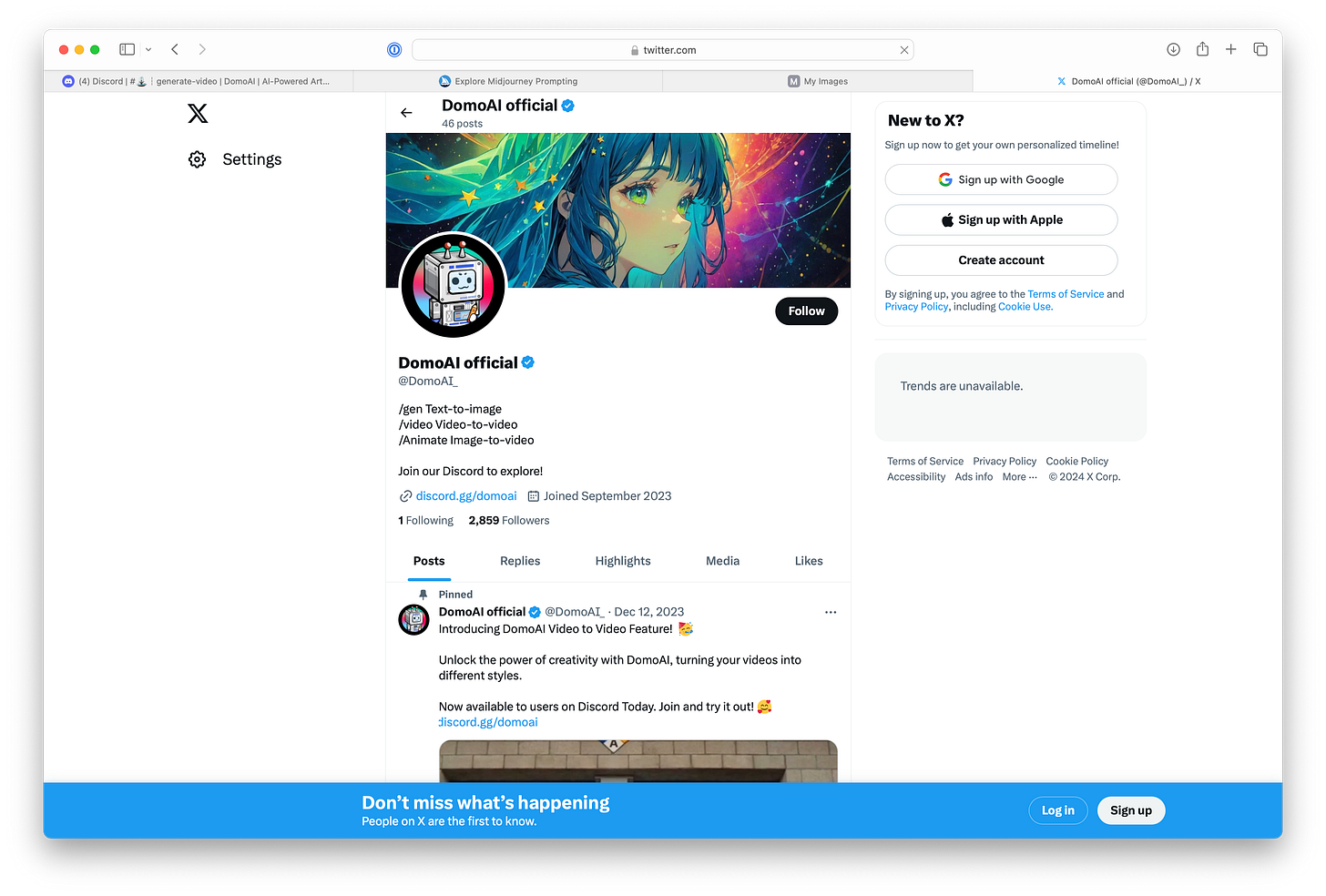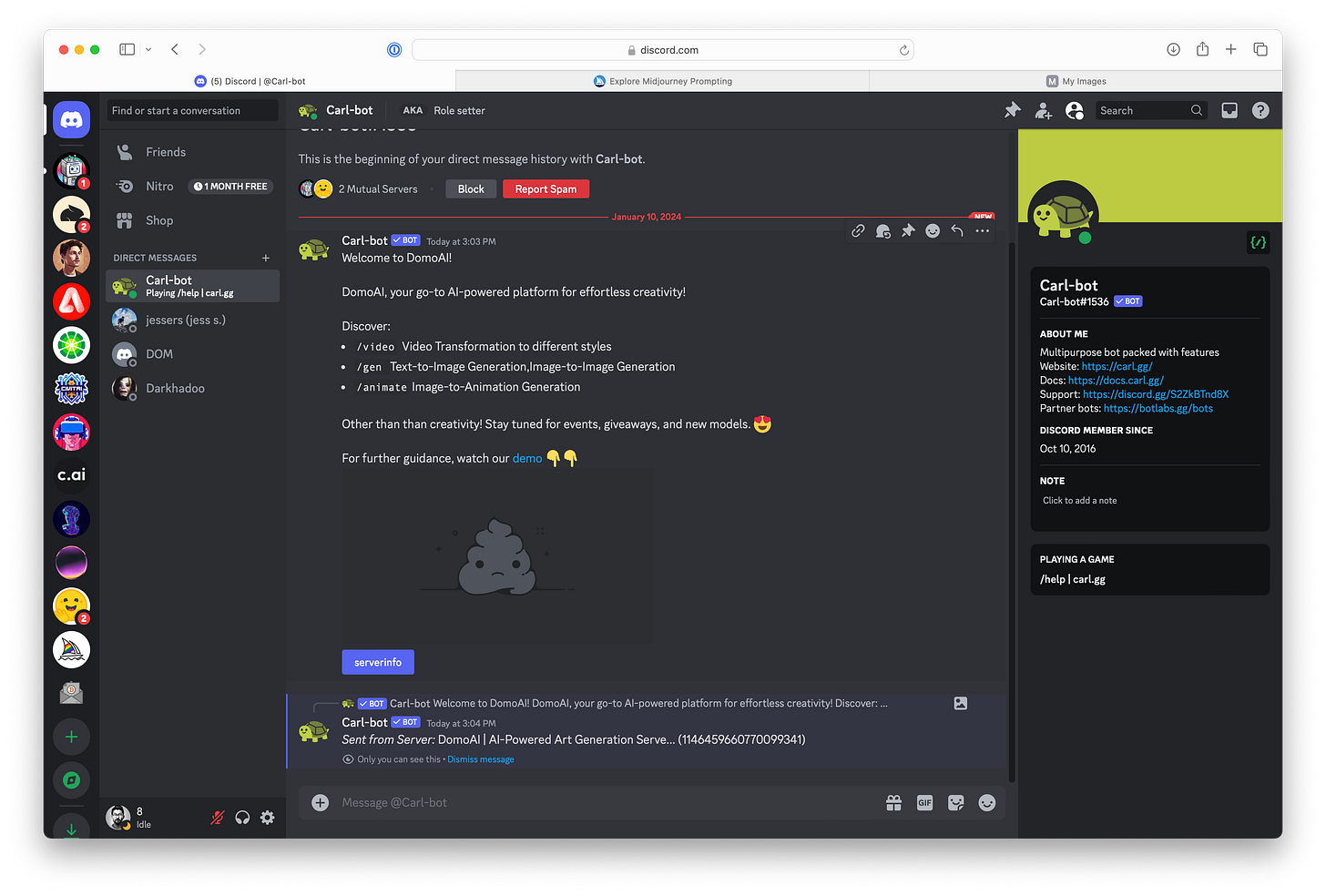The Power of DomoAI for Text-to-Video
Animate anything for personal or professional use!
Hey y’all!
While text-to-image is pretty cool, text-to-video is taking things to the next level! Now I don’t personally have any use for this technology — at least right now — but I can see the obvious utility for both personal and professional projects.
And DomoAI is one such tool that’s getting a lot of attention for its simple Midjourney-esque approach using Discord as their way of interfacing directly with the tool. In fact, I found it pretty interesting that they don’t even have a proper website to promote their tool or service!
They use Twitter heavily and then direct you directly to Discord:
Here’s a quick overview video that gives you a taste of what you can expect:
You can begin to imagine all of the possibilities! Getting started is pretty straight forward by joining their Discord server and starting with their prompt commands. Of course, this isn’t all that their tool can do:
Creates high-quality anime images!
Generate unique avatars!
Produce fun videos!
Here are few things that might help you can started…
Go to any channel under “Use Domo”
Type
/videoor/genand select the right command promptUpload the file you want to use
Type the prompt and hit enter
Select the style you’d like (there are a few to choose from) and then the right video duration that you’re looking for
Be patient as the results can take a bit to be produced
A video overview as well:
Wait, what about video-to-video? DomoAI can do that too! It can transform the existing style of your video into another more creative style in a few clicks:
Type
/videoand select the right command you wantUpload the right file
Type the correct prompt and hit enter to get started
Select the style you’d like and also the video duraction
Voila. That’s pretty neat if you ask me! Take a look at the entire process:
Of course, if you’d like the more classic text-to-image capabilities then you can do that as well with a similar workflow:
Head to any channel under “Use Domo” to get started
Input
/genand write the correct prompt that you’d likeSelect the model that you’d like to try
And then wait for the system to create the right outcome
You can “upscale” the result if you’d like as well which isn’t available in a lot of other tools and systems so this is a neat bonus feature
And if you’d like to generate different versions of the image and picture then you have some options there as well
A video walkthrough of that available here:
Here are a few fun examples as well that may give you a bit of inspiration for your own text-to-video prompts and experiments:
I can easily see this for personal use but also how one might use this for marketing purposes, especially smaller organizations and startups who are looking to create compelling and unique content on-the-cheap (i.e. free!). I can’t imagine it’ll stay that way but for now we can all take advantage of these tools for now and there will always be free alternatives that crop up as the previous ones become a bit more commercial in nature. And thank goodness for open source since that’ll never cost anything except your own computing power and time!
Enjoy creating!
✌(-‿-)✌
— Summer